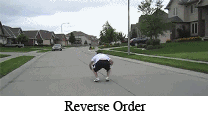Video to GIF Converter Introduction
Video to GIF Converter is a powerful tool to convert Video clip to animated GIF file. Picture cropping, flipping, resizing, scanline and color effects are supported. It may directly generate Reverse Order Animation and Ping-Pong Seamless Looping Animation - Want to make Funny GIF? This is what you need. Besides, this software is able to export image sequence (JPG or PNG format). Video to GIF Converter supports various popular video formats, such as avi, mp4, wmv, asf, mpg, dat, 3gp, flv, f4v, mov, mkv, rm, rmvb, swf, vob, webm, etc. The interface is very user-friendly and easy-to-use.